メルカリ招待コード: 招待コードをコピー
当ブログにも、ページの欄・所にコンタクトフォームを設けていて、
コンタクトフォームは、俗に言う「お問い合わせ先」です。
今はSNSで匿名的なブログなどでも連絡手段があり得ることもありますが、
そのコンタクトフォームですが、
+これまでによく読まれている記事一覧クリックでOPEN+
150,450件の PV
106,481件の PV
75,738件の PV
67,234件の PV
43,811件の PV
40,608件の PV
38,212件の PV
37,255件の PV
36,559件の PV
33,191件の PV
WordPressでは有名なプラグイン:Contact Form7というものがあります。
ですが、
要は、 全ページでContact Form7のCSSとJavaScript が読み込まれてしまいます。
アドセンス336pxPC閲覧記事下表示1つ目コード
そこで、
プラグインなしでコンタクトフォームを作成するには、
Stinger6の場合ですと以下のコードをphpファイルとして新たに作成して、
<?php
/*
Template Name: お問い合わせフォーム
*/
?>
<?php
if(isset($_POST['submitted'])) {
//項目チェック
if(trim($_POST['checking']) !== '') {
$captchaError = true;
} else {
//名前の入力なし
if(trim($_POST['contactName']) === '') {
$nameError = '名前が入力されていません';
$hasError = true;
} else {
$name = trim($_POST['contactName']);
}
//メールアドレスの間違い
if(trim($_POST['email']) === '') {
$emailError = 'メールアドレスが入力されていません';
$hasError = true;
} else if (!preg_match('|^[0-9a-z_./?-]+@([0-9a-z-]+.)+[0-9a-z-]+$|', trim($_POST['email']))) {
$emailError = 'メールアドレスが正しくありません';
$hasError = true;
} else {
$email = trim($_POST['email']);
}
//お問い合わせ内容の入力なし
if(trim($_POST['comments']) === '') {
$commentError = 'お問い合わせ内容が入力されていません';
$hasError = true;
} else {
if(function_exists('stripslashes')) {
$comments = stripslashes(trim($_POST['comments']));
} else {
$comments = trim($_POST['comments']);
}
}
//エラーなしの場合、メール送信
if(!isset($hasError)) {
mb_language("japanese");
mb_internal_encoding("UTF-8");
$emailTo = get_option('admin_email');
$subject = 'お問い合わせ';
$body = "お名前: $name nnメールアドレス: $email nnお問い合わせ内容: $comments";
$title = get_bloginfo('name');
$from = mb_encode_mimeheader(mb_convert_encoding("$titleのお問い合わせ","UTF-8"));
$headers = 'From: '.$from.' <'.$emailTo.'>';
mb_send_mail($emailTo, $subject, $body, $headers);
//自動返信用
$subject = 'お問い合わせ受付のお知らせ';
$from = mb_encode_mimeheader(mb_convert_encoding("$title","UTF-8"));
$headers = 'From: '.$from.' <'.$emailTo.'>';
$body = "$name 様 nnお問い合わせありがとうございます。n改めて担当者よりご連絡をさせていただきます。nnお名前: $name nnメールアドレス: $email nnお問い合わせ内容: $comments";
mb_send_mail($email, $subject, $body, $headers);
$emailSent = true;
}
}
} ?>
<?php get_header(); ?>
<main>
<?php if(isset($emailSent) && $emailSent == true) { ?>
<h1 class="entry-title archive-title"><?=$name;?>様、お問い合わせありがとうございます。</h1>
メールを確認次第、返事をさせて頂きます。
<?php } else { ?>
<?php if (have_posts()) : ?>
<?php while (have_posts()) : the_post(); ?>
<h1 class="entry-title archive-title"><?php the_title(); ?></h1>
<?php the_content(); ?>
<form action="<?php the_permalink(); ?>" id="contactForm" method="post">
<ol class="forms">
<li><label for="contactName">お名前</label>
<input type="text" name="contactName" id="contactName" value="<?php if(isset($_POST['contactName'])) echo $_POST['contactName'];?>" class="requiredField" />
<?php if($nameError != '') { ?>
<span class="error"><?=$nameError;?></span>
<?php } ?>
</li>
<li><label for="email">メールアドレス</label>
<input type="text" name="email" id="email" value="<?php if(isset($_POST['email'])) echo $_POST['email'];?>" class="requiredField email" />
<?php if($emailError != '') { ?>
<span class="error"><?=$emailError;?></span>
<?php } ?>
</li>
<li class="textarea"><label for="commentsText">お問い合わせ内容</label>
<textarea name="comments" id="commentsText" rows="20" cols="30" class="requiredField"><?php if(isset($_POST['comments'])) { if(function_exists('stripslashes')) { echo stripslashes($_POST['comments']); } else { echo $_POST['comments']; } } ?></textarea>
<?php if($commentError != '') { ?>
<span class="error"><?=$commentError;?></span>
<?php } ?>
</li>
<li class="buttons"><input type="hidden" name="submitted" id="submitted" value="true" /><button type="submit">送信する</button></li>
</ol></form>
<?php endwhile; ?>
<?php endif; ?>
<?php } ?>
</main>
<?php get_sidebar(); ?>
<?php get_footer(); ?>
そして、
固定ページの作成でテンプレート属性をお問い合わせフォームにします。
すると…。
なぜかエラー表示なってしまいました。^^;)
エラー表示内容を見ると、
なので、/*Template Name:お問い合わせフォーム*/という部分を削除します。
<?php
if(isset($_POST['submitted'])) {
//項目チェック
if(trim($_POST['checking']) !== '') {
$captchaError = true;
} else {
//名前の入力なし
if(trim($_POST['contactName']) === '') {
$nameError = '名前が入力されていません';
$hasError = true;
} else {
$name = trim($_POST['contactName']);
}
//メールアドレスの間違い
if(trim($_POST['email']) === '') {
$emailError = 'メールアドレスが入力されていません';
$hasError = true;
} else if (!preg_match('|^[0-9a-z_./?-]+@([0-9a-z-]+.)+[0-9a-z-]+$|', trim($_POST['email']))) {
$emailError = 'メールアドレスが正しくありません';
$hasError = true;
} else {
$email = trim($_POST['email']);
}
//お問い合わせ内容の入力なし
if(trim($_POST['comments']) === '') {
$commentError = 'お問い合わせ内容が入力されていません';
$hasError = true;
} else {
if(function_exists('stripslashes')) {
$comments = stripslashes(trim($_POST['comments']));
} else {
$comments = trim($_POST['comments']);
}
}
//エラーなしの場合、メール送信
if(!isset($hasError)) {
mb_language("japanese");
mb_internal_encoding("UTF-8");
$emailTo = get_option('admin_email');
$subject = 'お問い合わせ';
$body = "お名前: $name nnメールアドレス: $email nnお問い合わせ内容: $comments";
$title = get_bloginfo('name');
$from = mb_encode_mimeheader(mb_convert_encoding("$titleのお問い合わせ","UTF-8"));
$headers = 'From: '.$from.' <'.$emailTo.'>';
mb_send_mail($emailTo, $subject, $body, $headers);
//自動返信用
$subject = 'お問い合わせ受付のお知らせ';
$from = mb_encode_mimeheader(mb_convert_encoding("$title","UTF-8"));
$headers = 'From: '.$from.' <'.$emailTo.'>';
$body = "$name 様 nnお問い合わせありがとうございます。n改めて担当者よりご連絡をさせていただきます。nnお名前: $name nnメールアドレス: $email nnお問い合わせ内容: $comments";
mb_send_mail($email, $subject, $body, $headers);
$emailSent = true;
}
}
} ?>
<?php get_header(); ?>
<main>
<?php if(isset($emailSent) && $emailSent == true) { ?>
<h1 class="entry-title archive-title"><?=$name;?>様、お問い合わせありがとうございます。</h1>
メールを確認次第、返事をさせて頂きます。
<?php } else { ?>
<?php if (have_posts()) : ?>
<?php while (have_posts()) : the_post(); ?>
<h1 class="entry-title archive-title"><?php the_title(); ?></h1>
<?php the_content(); ?>
<form action="<?php the_permalink(); ?>" id="contactForm" method="post">
<ol class="forms">
<li><label for="contactName">お名前</label>
<input type="text" name="contactName" id="contactName" value="<?php if(isset($_POST['contactName'])) echo $_POST['contactName'];?>" class="requiredField" />
<?php if($nameError != '') { ?>
<span class="error"><?=$nameError;?></span>
<?php } ?>
</li>
<li><label for="email">メールアドレス</label>
<input type="text" name="email" id="email" value="<?php if(isset($_POST['email'])) echo $_POST['email'];?>" class="requiredField email" />
<?php if($emailError != '') { ?>
<span class="error"><?=$emailError;?></span>
<?php } ?>
</li>
<li class="textarea"><label for="commentsText">お問い合わせ内容</label>
<textarea name="comments" id="commentsText" rows="20" cols="30" class="requiredField"><?php if(isset($_POST['comments'])) { if(function_exists('stripslashes')) { echo stripslashes($_POST['comments']); } else { echo $_POST['comments']; } } ?></textarea>
<?php if($commentError != '') { ?>
<span class="error"><?=$commentError;?></span>
<?php } ?>
</li>
<li class="buttons"><input type="hidden" name="submitted" id="submitted" value="true" /><button type="submit">送信する</button></li>
</ol></form>
<?php endwhile; ?>
<?php endif; ?>
<?php } ?>
</main>
<?php get_sidebar(); ?>
<?php get_footer(); ?>
そうすると、
なので、
一応スタイルcssは以下です。(CSS)
/*コンタクトフォーム*/
.forms {
margin:16px
}
.forms li {
margin:16px;
list-style:none
}
.forms label {
cursor:pointer;
display:block;
font-weight:800
}
.forms input,.forms textarea {
border:1px solid #7E8AA2;
border-radius:8px;
padding:8px;
width:240px;
font-size:100%
}
.forms li .error {
font-size:80%;
color:red
}
.forms li.textarea .error {
display:block;
position:absolute;
right:0;
top:0
}
.forms li.buttons button {
cursor:pointer;
padding:8px
}
/*コンタクトフォーム*/
特にCSSは指定しなくても普通に機能します。 また、若干のバグなのか右サイドバーがカラム落ちしちゃってますが…。
気にしません。
何より機能するかしないかが一番重要です!!
以上、
参考になれば幸いです。
追記)2016年2月17日の記事で訂正版を修正して投稿しました。
お手数ですが、
以下です。続、プラグインなしでコンタクトフォームを作成方法 | せきろぐ
よろしくお願いします。
あなたにおすすめな関連記事 PC Windows10 不具合 伝えたいこと 備忘録 設定
今日パソコンを立ち上げた所デスクトップの下部に表示されているタスクバー部分の、 クイック起動メニューはクリックできました。 しかし…。 パソコンをシャットダウンしようとスタートボタン・スタートメニュー…
もっと読む
伝えたいこと 備忘録
何年か前にテレビのショピング番組でピカットロンプロという台所(キッチンシンク)の排水口やお風呂の排水部分のヌメリやカビ取り、そして洗面所のヌメリや髪の毛などの水回りの清掃にただドロッとしたピカットロン…
もっと読む
Twitter 伝えたいこと 備忘録 時事ネタ
(アイキャッチ画像出典元:乙武洋匡さん公式Twitterより:https://twitter.com/h_ototake)先日、おとといかな…。 Twitter(ツイッター)に裏アカウント(通称:裏垢…
もっと読む
PC WordPress 伝えたいこと 備忘録 設定
えーっ、(汗)。この度WordPressのバージョンアップ後にjetpackが連携できなくなってしまいまして…。 その詳細は次回にしますが、結果しっかりと連携できました。(#^.^#) そして、その連…
もっと読む
伝えたいこと 備忘録
今日、楽天メルマガにて紹介されていた大山式足指(趾)間のゴム製のもので、 姿勢の矯正と足の外側に向いてしまった重心の内側化そして、骨盤矯正にまで影響するというものです。早速、 ここ数年左足…
もっと読む
PC Windows10 不具合 伝えたいこと 備忘録
Windows10がリリースされてもうすぐ半年になります。 その中でも意外と不具合?が多いと言われてもいます。 ですが、 昨年11月のメジャーアップデート(TH1511)によってかなり改善されてコルタ…
もっと読む
おすすめの記事一部広告 おすすめ!! 世界中でNo.1のシャアを誇るAmazonでのお得なお買い物でお得をしよう!!ネット通販なので、もちろん24時間年中無休です。健康商品から食品、車カスタマイズ商品、大手家電メーカー商品やパソコンの自作サプライ商品、その他アマゾン・プライムでは映画やドラマなど多くの作品や番組を見ることができます。マスクなど衛生商品も今では必須アイテム。一番信用できて一番商品数の多いAmazonでの買い物が絶対にオススメ!!
おすすめ2 楽天による季節特集です。それぞれの季節ごとにお得なお買い物商品やお得な旅行商品、その他にもAmazon同様に国内最大の買い物ポータルサイトです。楽天をメインにお買い物されている方はポイントやSPUも貯まりさらにお得に!!楽天カードや宇佐美系列のガソリンスタンドでも楽天ポイントが今では貯まります。それらのポイントを貯めてお得にお買い物や旅行商品その他にもパソコンサプライや車カスタマイズ商品など楽天も充実しています。
Total496
アドセンス336pxPC閲覧記事下表示1つ目コード
Stinger6 , Stinger7 , WordPress , カスタマイズ , 備忘録 WordPress , お問い合わせ , コンタクトフォーム , プラグインなし , 作成方法
Opt-out complete; your visits to this website will not be recorded by the Web Analytics tool. Note that if you clear your cookies, delete the opt-out cookie, or if you change computers or Web browsers, you will need to perform the opt-out procedure again.
You may choose to prevent this website from aggregating and analyzing the actions you take here. Doing so will protect your privacy, but will also prevent the owner from learning from your actions and creating a better experience for you and other users.
This opt out feature requires JavaScript.
The tracking opt-out feature requires cookies to be enabled.









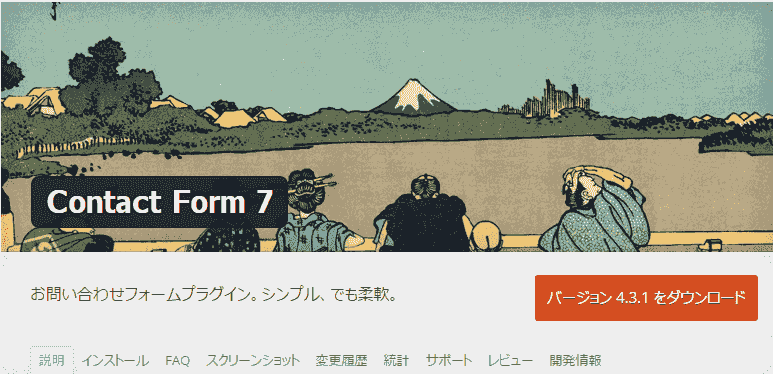

























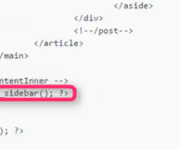


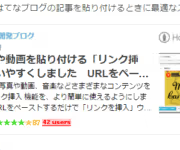


[…] WordPressプラグインなしでコンタクトフォームを作成方法 – WordPressデビュー津々浦々 […]