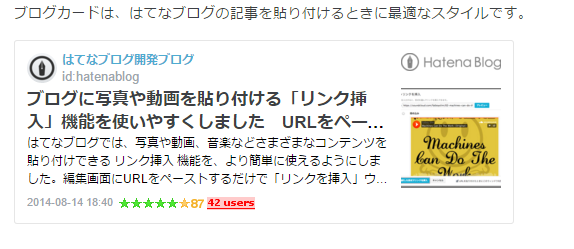
先日、
WordPressにおいてブログカード(内部リンク用)を作成するショートコードのphp関数コードを紹介しました。
https://infovarious.com/post-852/
上記ですが、
上記の記事のコードですとリンク先(内部リンク)の記事が同じタブで表示されてしまうので、
せっかく訪れてくれた方々がブログカードをクリックするとその記事が見れなくてってしまいます。
それではその記事が見たくてアクセスしてくれたのに、
クリックした瞬間に違う記事(URL)になってしまうので新規タブで開くようにコードを若干改変しました。




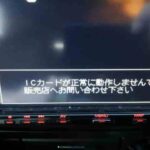


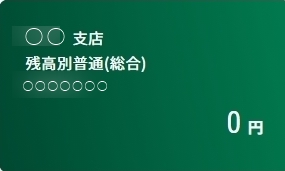


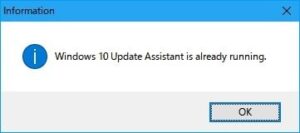









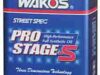





[…] プラグインなしでブログカードを新規タブで開く方法とコード 先日、 WordPressにおいてブログカード(内部リンク用)を作成するショートコードのphp関数コードを紹介しました。 https://infovarious.com/2016-02-18 02:35 // […]
新着コメント