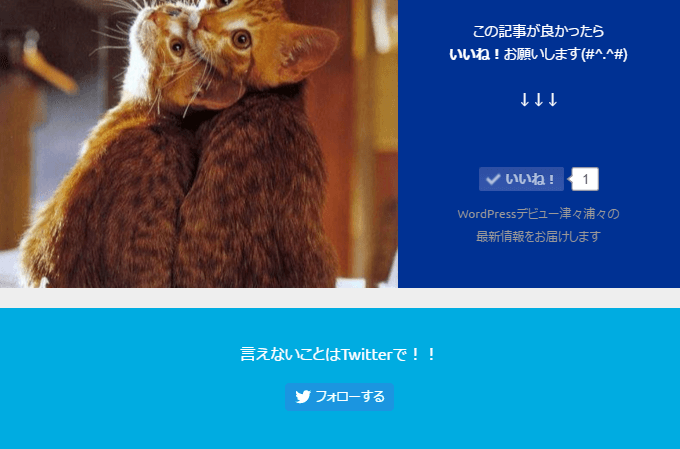
ここのところ、よくブログサイトや大手企業のニュースサイトなどの記事の下に、
上記の画像のようなバイラルメディア風のSNSボタンが設置されているのをよく見かけると思います。
これまでは、とくに気にしなかったのですが…。
アクセス数UPや記事を拡散していただくのに効果的なので設置方法を備忘録として残しておきたいと思います。
Stinger5以前の場合はスマホの分岐コードは、
<?php if (is_mobile()) :?>という形でis_mobileでしたが、
Stinger6 Stinger7 WordPress カスタマイズ テーマ 伝えたいこと 備忘録
2025年9月17日 (水曜日)本日の人気記事トップ10
今日は2025年9月17日です。
2025年9月17日 (水曜日)↓における週間月間人気記事トップ3は?↓
パーツ-150x150.jpg)
エクストレイルT32前期型インストルメントルパッドから後期型インストルメントパッドに交換(換装) 2PV
エクストレイルT32前期型と後期型はプロパイロットやパーキングブレーキの電子化などその他些細なデザイン変更や4WDの電子制御化(完全な?)など以外前期型とほとんど変わらないかと思われます。(フロントグ…
パーツ-150x150.jpg)
エクストレイルT32前期型インストルメントルパッドから後期型インストルメントパッドに交換(換装) 2PV
エクストレイルT32前期型と後期型はプロパイロットやパーキングブレーキの電子化などその他些細なデザイン変更や4WDの電子制御化(完全な?)など以外前期型とほとんど変わらないかと思われます。(フロントグ…
パーツ-150x150.jpg)
エクストレイルT32前期型インストルメントルパッドから後期型インストルメントパッドに交換(換装) 2PV
エクストレイルT32前期型と後期型はプロパイロットやパーキングブレーキの電子化などその他些細なデザイン変更や4WDの電子制御化(完全な?)など以外前期型とほとんど変わらないかと思われます。(フロントグ…
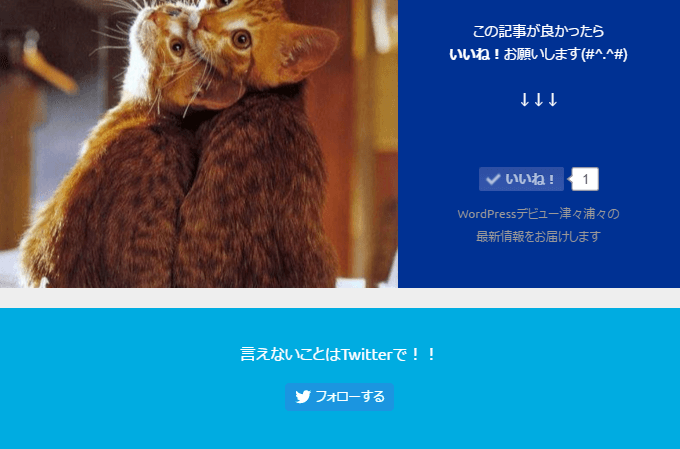
ここのところ、よくブログサイトや大手企業のニュースサイトなどの記事の下に、
上記の画像のようなバイラルメディア風のSNSボタンが設置されているのをよく見かけると思います。
これまでは、とくに気にしなかったのですが…。
アクセス数UPや記事を拡散していただくのに効果的なので設置方法を備忘録として残しておきたいと思います。
Stinger5以前の場合はスマホの分岐コードは、
<?php if (is_mobile()) :?>という形でis_mobileでしたが、
st_is_mobileとなっています。
(あとでそのコードを記載します。)
なので、
若干コードを変更します。
まずは、PHPです。
Facebookでいいね!!ボタンを設置させている方は以下のコードは必要ありません。
<div id="fb-root"></div>
<script>(function(d, s, id) {
var js, fjs = d.getElementsByTagName(s)[0];
if (d.getElementById(id)) return;
js = d.createElement(s); js.id = id;
js.src = "//connect.facebook.net/ja_JP/sdk.js#xfbml=1&version=v2.0";
fjs.parentNode.insertBefore(js, fjs);
}(document, 'script', 'facebook-jssdk'));</script>これで、
とりあえずはFacebookのアプリのタグが使えるようになります。
(ここでStinger5までとStinger6以降Stinger7とでは若干記載方法が異なります。)
<!-- 記事がよかったらいいね ここから -->
<?php if (st_is_mobile()) :?>
<div class="p-shareButton p-asideList p-shareButton-bottom">
<div class="p-shareButton__cont">
<div class="p-shareButton__a-cont">
<div class="p-shareButton__a-cont__img" style="background-image: url('<?php echo wp_get_attachment_url( get_post_thumbnail_id($post->ID) ); ?>')"></div>
<div class="p-shareButton__a-cont__btn">
<p>この記事が気に入ったらいいね!しよう</p>
<div class="p-shareButton__fb-cont p-shareButton__fb">
<div class="fb-like" data-href="ここにFacebookページのURLを入れる" data-layout="button_count" data-action="like" data-show-faces="false" data-share="false"></div>
<span class="p-shareButton__fb-unable"></span>
</div>
</div>
</div>
</div>
<div class="p-asideFollowUs__twitter">
<div class="p-asideFollowUs__twitter__cont">
<p class="p-asideFollowUs__twitter__item">Twitterで〇〇を</p>
<a href="ここにTwitterアカウントのURLを入れる" class="twitter-follow-button p-asideFollowUs__twitter__item" data-show-count="false" data-size="large" data-show-screen-name="false">Follow @アカウント名</a>
<script>!function(d,s,id){var js,fjs=d.getElementsByTagName(s)[0],p=/^https:/.test(d.location)?'http':'https';if(!d.getElementById(id)){js=d.createElement(s);js.id=id;js.src=p+'://platform.twitter.com/widgets.js';fjs.parentNode.insertBefore(js,fjs);}}(document, 'script', 'twitter-wjs');</script>
</div>
</div>
</div>
<?php else: ?>
<div style="padding:10px 0px;"></div>
<!-- 記事がよかったらいいねPC -->
<div class="p-entry__push">
<div class="p-entry__pushThumb" style="background-image: url('<?php echo wp_get_attachment_url( get_post_thumbnail_id($post->ID) ); ?>')"></div>
<div class="p-entry__pushLike">
<p>この記事が気に入ったら<br>いいね!しよう</p>
<div class="p-entry__pushButton">
<div class="fb-like" data-href="ここにFacebookページのURLを入れる" data-layout="button_count" data-action="like" data-show-faces="false" data-share="false"></div>
</div>
<p class="p-entry__note">最新情報をお届けします</p>
</div>
</div>
<div class="p-entry__tw-follow">
<div class="p-entry__tw-follow__cont">
<p class="p-entry__tw-follow__item">Twitterで〇〇をフォローしよう!</p>
<a href="ここにTwitterアカウントのURLを入れる" class="twitter-follow-button p-entry__tw-follow__item" data-show-count="false" data-size="large" data-show-screen-name="false">Follow @ツイッターアカウント名</a>
<script>!function(d,s,id){var js,fjs=d.getElementsByTagName(s)[0],p=/^https:/.test(d.location)?'http':'https';if(!d.getElementById(id)){js=d.createElement(s);js.id=id;js.src=p+'://platform.twitter.com/widgets.js';fjs.parentNode.insertBefore(js,fjs);}}(document, 'script', 'twitter-wjs');</script>
</div>
</div>
<?php endif; ?>
<!-- 記事がよかったらいいね ここまで -->というように、
はじめのis_mobileの部分をst_is_mobileに変更します。
それだけでOKです。
もし、
is_mobileのままで記載しバイラルメディア風のSNSボタンを設置させたいという場合は、
(または、Stinger以外のテーマなどの場合でスマホの分岐コードが定義されていない場合は必要になります。)
参考までに)
//スマホ表示分岐
function is_mobile(){
$useragents = array(
'iPhone', // iPhone
'iPod', // iPod touch
'Android.*Mobile', // 1.5+ Android *** Only mobile
'Windows.*Phone', // *** Windows Phone
'dream', // Pre 1.5 Android
'CUPCAKE', // 1.5+ Android
'blackberry9500', // Storm
'blackberry9530', // Storm
'blackberry9520', // Storm v2
'blackberry9550', // Storm v2
'blackberry9800', // Torch
'webOS', // Palm Pre Experimental
'incognito', // Other iPhone browser
'webmate' // Other iPhone browser
);
$pattern = '/'.implode('|', $useragents).'/i';
return preg_match($pattern, $_SERVER['HTTP_USER_AGENT']);
}また、上記を記述してFacebookのいいね!がうまく表示されない場合は以下のFacebookボタン設置ページにて、
作りなおしてやってみるとうまく表示されるようです。

参考サイト)
/*記事がよかったら、いいねスマホ*/
.p-shareButton-bottom {
padding-bottom: 15px;
overflow: hidden;
}
.p-shareButton__buttons {
font-weight: 700;
color: #fff;
font-size: 13px;
text-align: center;
}
.p-shareButton__buttons>li {
padding-left: 3px;
padding-right: 4px;
}
.p-shareButton__buttons .c-btn {
padding: 8px 0;
border-radius: 2px;
}
.p-shareButton__buttons .c-ico {
display: block;
margin: auto auto 5px;
}
.p-shareButton__fb {
-webkit-transform: scale(1.2);
-ms-transform: scale(1.2);
transform: scale(1.2);
width: 115px;
}
.p-shareButton__fb-cont {
position: relative;
width: 108px;
margin: 0 auto;
}
.p-shareButton__fb-unable {
position: absolute;
top: 0;
left: 0;
width: 20px;
height: 20px;
}
.p-shareButton__cont {
margin: 15px 0 0;
}
.p-shareButton__a-cont {
background: #2e2e2e;
display: table;
width: 100%;
}
.p-shareButton__a-cont__img {
display: table-cell;
min-width: 130px;
-webkit-background-size: cover;
background-size: cover;
background-repeat: no-repeat;
background-position: center;
}
.p-shareButton__a-cont__btn {
display: table-cell;
padding: 12px;
text-align: center;
}
.p-shareButton__a-cont__btn p {
font-size: 12px;
color: #fff;
font-weight: 700;
padding: 5px 0 15px;
line-height: 1.4;
margin-bottom: 0px;
}
.p-asideFollowUs__twitter {
border: 2px solid #e6e6e6;
margin-top: 15px;
padding: 12px 0;
}
.p-asideFollowUs__twitter__cont {
text-align: center;
font-size: 13px;
color: #252525;
font-weight: 700;
}
.p-asideFollowUs__twitter__item {
display: inline-block;
vertical-align: middle;
margin: 0 2px;
}
/*記事がよかったら、いいねPC*/
.p-entry__push {
margin-bottom: 20px;
display: table;
table-layout: fix;
width: 100%;
background-color: #2b2b2b;
color: #fff;
}
.p-entry__pushThumb {
display: table-cell;
min-width: 240px;
background-position: center;
background-size:cover;
}
.p-entry__pushLike {
display: table-cell;
padding: 20px;
text-align: center;
vertical-align: middle;
line-height: 1.4;
font-size: 20px;
}
.p-entry__pushButton {
margin-top: 15px;
display: inline-block;
width: 200px;
height: 40px;
line-height: 40px;
-webkit-transform: scale(1.2);
-ms-transform: scale(1.2);
transform: scale(1.2);
}
.p-entry__pushButtonLike {
line-height: 1;
}
.p-entry__note {
margin-top: 15px;
font-size: 12px;
color: #999;
}
.p-entry__tw-follow {
margin-bottom: 10px;
background: #f4f4f4;
width: 100%;
padding: 15px 0;
}
.p-entry__tw-follow__cont {
text-align: center;
font-size: 15px;
color: #252525;
}
.p-entry__tw-follow__item {
display: inline-block;
vertical-align: middle;
margin: 0 15px;
}CSSは自分の好みで弄ってみてください。
(私も若干すでに弄ってますポリポリ (・・*)ゞ)
というか、
ほぼこちらの「ままはっく」さんのコードをコピー・アンド・ペーストで多くのテーマの方々はバイラルメディア風のSNSボタンが設置できるのではないでしょうか。
本当にありがとうございました。
本当にみんなスゴいなぁ…。
私もいつになったら多くの人の為になれるようなことが書けるようになるのだろう…。
早くこうしてお世話になったサイト様などを参考にさせて頂いて自分で何か作成していけるようになりたいです!!
そしたら、
何か残せたような気になれますよね…。
ホワイトデープレゼントは以下などの豊富なキャンペーン商品から選ぶと良いと思います。
よろしかったらシェアよろしくお願いします。
新着コメント